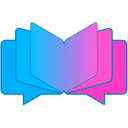Announcing Bookship integration with Kindle!
Bookship is a social reading app for sharing your reading experiences with your friends, family and co-workers. We’re excited to announce that Bookship is now integrated with your Kindle app!*
TL/DR: You can now post Quotes and Share Progress from inside the Kindle app and have that information posted to your Reading in the Bookship app. You’ll want to have a Reading already started with the book in question. Then just highlight your quote, tap it, hit the share button, select the Bookship icon, and off you go.
Bookship is a purpose-made app for social reading. Reading books together with others is a great way of enriching your reading experience, and sharing quotes or your favorite passages is one of the best parts. We love physical books and we built our utterly unique Virtual Highlighter so you could share quotes right out of a book just by using your phone’s camera. For you digital readers, we’ve now made it possible to share quotes easily from your Kindle app as well. Here’s a screenshot on iOS — and it works on Android too.

To get started make sure you have the latest Bookship app installed, version 4.1.0 or higher. Highlight your quote in the Kindle app (make sure you’ve already started a Reading of the book in Bookship so we can figure out which book you want to add to). Hit the share icon or button — on iOS it looks like this:

Then hit the Bookship icon, and we will populate a comment in Bookship with your quote. (note: if you have a lot of icons on your share menu, you may have to go to the More page, where you can select Bookship or move it to the top of your Share menu. Android works similarly.
A happy by-product of this feature is that you can share directly from other apps like your web browser (say you want to share a link to a review of the book) or YouTube (maybe you want to share a video, like a book trailer or documentary about the book). Just hit share and we’ll grab the relevant info, then continue as above. (For the moment, sharing from outside the Kindle app only works if you are only reading from one book.)
You can also share your progress using the Share Progress menu from Kindle. That way you can update your reading companions with how far along you are!
Happy reading!
* pretty sure the lawyers would want us to say that this integration is solely our work and that the Kindle team was in no way involved or responsible in it.