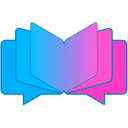Welcome 2024! Libby Search and Kindle Notes!
Hello everyone! Welcome to 2024!
A few new Bookship features to announce! Libby Search and Kindle Notes import.
For customers whose library uses Overdrive/Libby (mostly US libraries), you can search Libby directly from Bookship for your book! From a Book or Reading page, you will see the following icon:
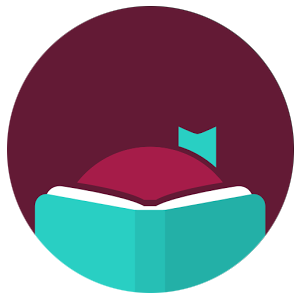
Tap that and search for your Library (the main name is all you need, the branch is irrelevant). Tap your library when it appears to save it (see / edit them from the Account tab as well). Bookship searchs your library for the book and show you what it finds. You can have more than one Library, if you have more than one! Thanks to Christina for suggesting this feature, and to Tim Hayes for sharing his Libby searching code.
You can now upload your Kindle Notes to Bookship. In the Kindle app, go to the book and export your notes - under the Share menu (use Citation Style None). Email yourself the file and save it somewhere you can access it (e.g. the Files area of your device or Dropbox). Go to your reading of that book, pick the icon labeled Notes, pick your file, and you should see your comments appear (you may have to refresh the page). It is fine to upload this file multiple times as you add notes, it will not duplicate previous comments.
We have added many new free, readable books in the app. Most of them are from our friends at the wonderful Standard eBooks. Want something literary? Try In Search of Lost Time by Proust. Adventure? Try The Sea Hawk, by Rafael Sabatini, a classic pirate adventure. Or some fun science fiction from Andre Norton, or Samuel R. Delaney. If you like things medieval, I actually produced a book for them, the Lais of Marie de France, a collection of Arthurian myths and folktales. You can see the most recently added books by going to the Browse tab, then Read Free!, then New Free Books.
New year, new book recommendations! These are some great books from authors in our Meet the Author program and dear personal friends as well. Enjoy!
Want a fast, elegant way to manage your reading list? Check out our TBR app.