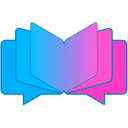How to use Bookship to connect with Readers
Bookship is a social reading app for sharing your reading experiences with friends, family, co-workers and book club members. It’s a virtual book club!
This post outlines ways authors can make use Bookship to connect with readers.
Join our Meet The Author program
First, consider joining our Meet the Author program. It’s free and requires little or no effort on your part. Details here: https://blog.bookshipapp.com/bookship-for-authors/. When you join the program, we’ll set up a profile page for you, and whenever a group starts your book, we’ll be in touch with them and you to arrange a one-time-only video chat between you and them. This is the lightest form of engagement. You just show up for a video chat once.
The limitation of this is that you are at the whim of readers to find and adopt your book for their group. If you want to provide more incentives for them to read your book, consider some of the following ideas in addition to joining Meet the Author.
Run a Reading group
Bookship Readings are a group chat room where people discuss a particular book. A fun way to engage with readers is to run a Reading of one of your books, chiming in to the discussion whenever you want. You are actually participating in the discussion with your readers as they read!
If you’re not familiar with Bookship, you can see the basics of starting a Reading and inviting people here:
https://www.youtube.com/embed/XY6dHSQZsmE
Readings can be either private or public.
A private reading is only open to people invited by someone already in the group.
A public reading is open to people who have not been specifically invited (you can of course also invite specific people!). Public readings are listed in the Café, the section of Bookship that all Bookship users have access to. (It’s also possible to share a private reading. Then, anyone with the link can join the reading, but the link is not posted anywhere unless you post it - so you could, for example, post this link in a closed Facebook group, and only members of the group could join the Reading.)
The simplest way to start is with a Public Reading. Open the app and tap Start A Reading. In the search box, enter the name of your book. When it appears in the drop down list, pick it. (You can also use the barcode scanner to enter the book by scanning the barcode on a physical copy of the book). Tap the Make Reading Public checkbox, and hit OK. A dialog will open where you can enter a short note. That’s a great place to mention that you are the author and will be participating in the Reading. Hit OK, and your Reading will be created. Your note will be posted in the Café along with your book.
People will now see your reading in the Café and can join if they like. To extend your reach, consider using the Share feature to share your Reading outside of Bookship, for example, in Facebook or other social media, in your email newsletter, or other places your readers might see it. To do this, in the app tap Readings, then tap your book. At the top of the screen are various menu items, including Share. Tap Share. There are various options (the Bookship website has a more limited selection of options, the app has more options). Pick the option you want. For example, if you say Copy Url, you can copy a link to the reading, and post it somewhere. Or pick Facebook and share to Facebook. With all of the share options, a link is produced. When people click that link, they will be taken to join the Reading. If they do so on a mobile device, they’ll first be taken to the app store to download the app. After they sign up, they’re joined to the Reading. It should be as simple as clicking the link and following the instructions, and they’re in! You can share the link multiple times in different social media channels as well.
Readers love content about you and your book. Considering posting interesting content in the Reading, such as Youtube video clips of an interview with you, a Reading Guide you may have for your book, or other unique content you may have. Don’t post it all at once, save it until you have a critical mass of readers, or maybe post something once a week. Giveaways are always interesting ways to draw in more readers.
Do Video Chats
Readers love meeting authors. With video chats, it’s never been easier. Bookship has built-in free, unlimited video conferencing!
In your Reading, at the top right of the screen is a video icon ( ). When you tap this, you start a live video chat. Essentially the same as a Zoom, Skype, or similar video chat. The bonus is that it is secure (only people in the group can join the call), you don’t have to send any invites, and everyone is anonymous (no contact info shared!). When you start the video chat, other group members will get a notification that the video is live, and when they tap it, they will be automatically joined to the conference. It’s a good idea to post a note in the Reading ahead of time letting people know when you’re going to do the video, and perhaps post that in the Café as well.
). When you tap this, you start a live video chat. Essentially the same as a Zoom, Skype, or similar video chat. The bonus is that it is secure (only people in the group can join the call), you don’t have to send any invites, and everyone is anonymous (no contact info shared!). When you start the video chat, other group members will get a notification that the video is live, and when they tap it, they will be automatically joined to the conference. It’s a good idea to post a note in the Reading ahead of time letting people know when you’re going to do the video, and perhaps post that in the Café as well.
You can also run a Bookship Live Video, from the Café. This is the same as a Reading video chat except that anyone with a Bookship account can join. Again, it’s a good idea to post ahead of time so people know you’re going to be live.
There’s more details in the help section of the app, and if you have any questions, just drop me a note.
Post in the Cafe
The Café is the open section of the app where anyone can post anything they want (so long as it’s in line with our terms of service :)). Drop in the Café and let people know you are in the app, who you are and something about your books - whatever feels good to you. We suggest people treat the Café like other forms of social media. Excessive self-promotion usually rubs people the wrong way, so we suggest treading lightly.
When you post in the Café, you can dress up your posts with images and links, or you can tag a book right onto the post. Use the book tag icon (
We hope you give some of these a try. Whatever you do in Bookship, it’s a good idea to talk about it in your other social media channels, email newsletter, or website - wherever your readers are. The easiest readers to activate are those readers who already have some form of relationship with you; make sure you reach them outside of Bookship as well as inside Bookship.
Lastly, feel free to keep us in the loop. If you have trouble, we’re here to help, and we’d love to hear what’s working for you.